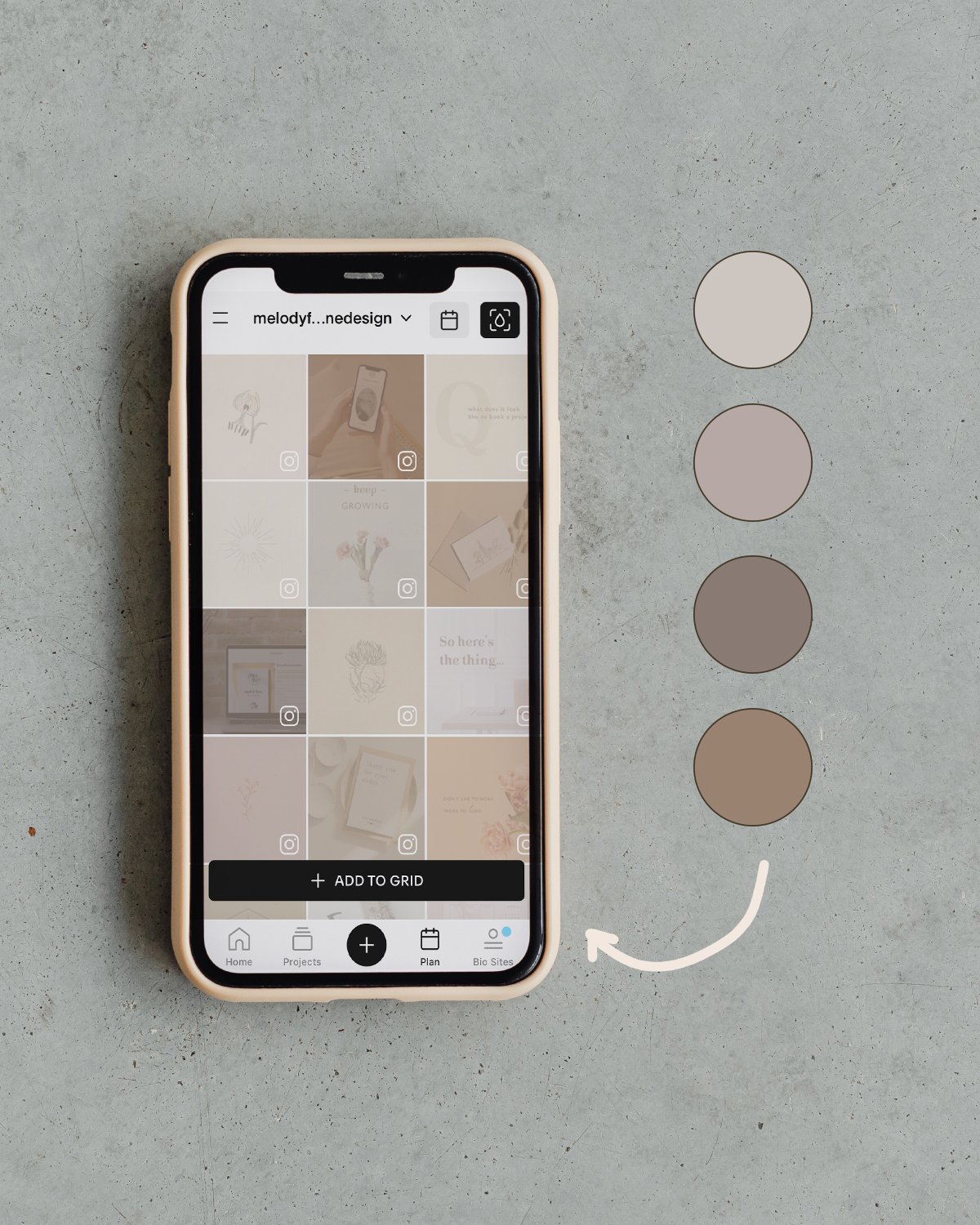How to Brand Your Instagram
Ever wonder how that business you follow achieves such a smooth, beautiful look on their Instagram? When you’re scrolling through your home feed, you immediately recognize them through their posts, right? There’s a reason for that, and it’s called effectively branding your social media.
Let’s say you upload a Reel or a carousel post that goes viral. People see the post, they love it, and they want to know more about you! So naturally they tap over to your profile to learn more, only to be met with… confusion. None of your colors work together and your fonts are all over the place. Your grid looks clunky and clashy with a mixture of phone photos and graphics that all look different. Even your highlights are confusing. Not knowing what to do next, and not being attracted to your profile, they leave!
It’s as if you’re walking down a street, and see a wooden sign for a minimalist coffee shop. You go inside, expecting clean lines, neutral colors, and a streamlined experience, only to be met with… bright colors, chrome, and that 1950s diner feel. Not what you were expecting at all!
Let’s look at three ways to avoid follower confusion and brand your social media effectively.
1. Make sure your feed of images and videos is beautiful, eye-catching, and cohesive.
Something I like to do is follow a particular set of colors that come through in my imagery. In the photo below, you can see that my feed is very warm, with beige, terra cotta, brown, and other complimentary colors. By following a specific palette and making sure your images all work together, you’re taking steps to create a professional and pleasing appearance that will appeal to the person who visits your profile.
This goes for Reels too! You can always upload a cover photo for your Reels, so prevent that awkward screenshot from being the default cover image. I either design this separately, or I choose a nice photo, create a draft Story with it and some title text, and save it to my camera roll to use as the Reel cover.
PRO TIP: I like to use Unfold+ to plan my grid, see the color palette, and create Story posts that are professional and beautiful. Simply open the app, tap Plan on the bottom bar, and tap the teardrop icon in the top right corner to see your current feed palette! Is it on-brand? That means you’re using images/graphics that fit your brand! Is it all over the place? Then you have some work to do!
Unfold+
Open the app, tap Plan on the bottom bar, and tap the teardrop icon in the top right corner to see your current feed palette! Is it on-brand? That means you’re using images/graphics that fit your brand! Is it all over the place? Then you have some work to do!
2. Make sure your highlight covers are branded, with both covers and titles!
If you have a specific brand color palette for your business, use those colors in your Instagram highlight covers! Got some special brand icons that were made for you? Use those too. And make sure that your highlight covers are clearly labeled with brief, concise titles – anything too long will get cut off. Some ideas you could use are “recent work”, “reviews”, “about me”, “services”, etc.
Don’t have a brand color palette, or have a hard time deciding on what colors to use for your graphics? I’ve written out a helpful blog post on creating your own color palette for your brand!
03. Make sure your written bio is on brand!
Often I see businesses who write either very short bios with little to no information, or a bio that is too full of emojis to figure out what they actually do. Do yourself a favor and take some time to write a clear, branded bio for your Instagram, within the character limits. That means using specific keywords that pertain to your business and what you do, keeping your profile links up-to-date, and using emojis where appropriate and on-brand!
Try to keep your bio short and sweet, explaining exactly what it is you do, and including any freebies or sales or current info like your next market or product drop.
BONUS: Use Canva templates!
Sometimes you need a little extra help. Why not take some work off your plate, and invest a few dollars into some beautiful and easy-to-edit Canva templates for social media? I’ve got a few options in my shop, and Etsy has many many more!
Were these tips helpful? The world of branding is so vast it can be overwhelming, but all it takes is one step at a time to get started making things cohesive and beautiful. Where will you start first?
Don’t have a brand yet? You know who to hire! You can see all of my service offerings here.